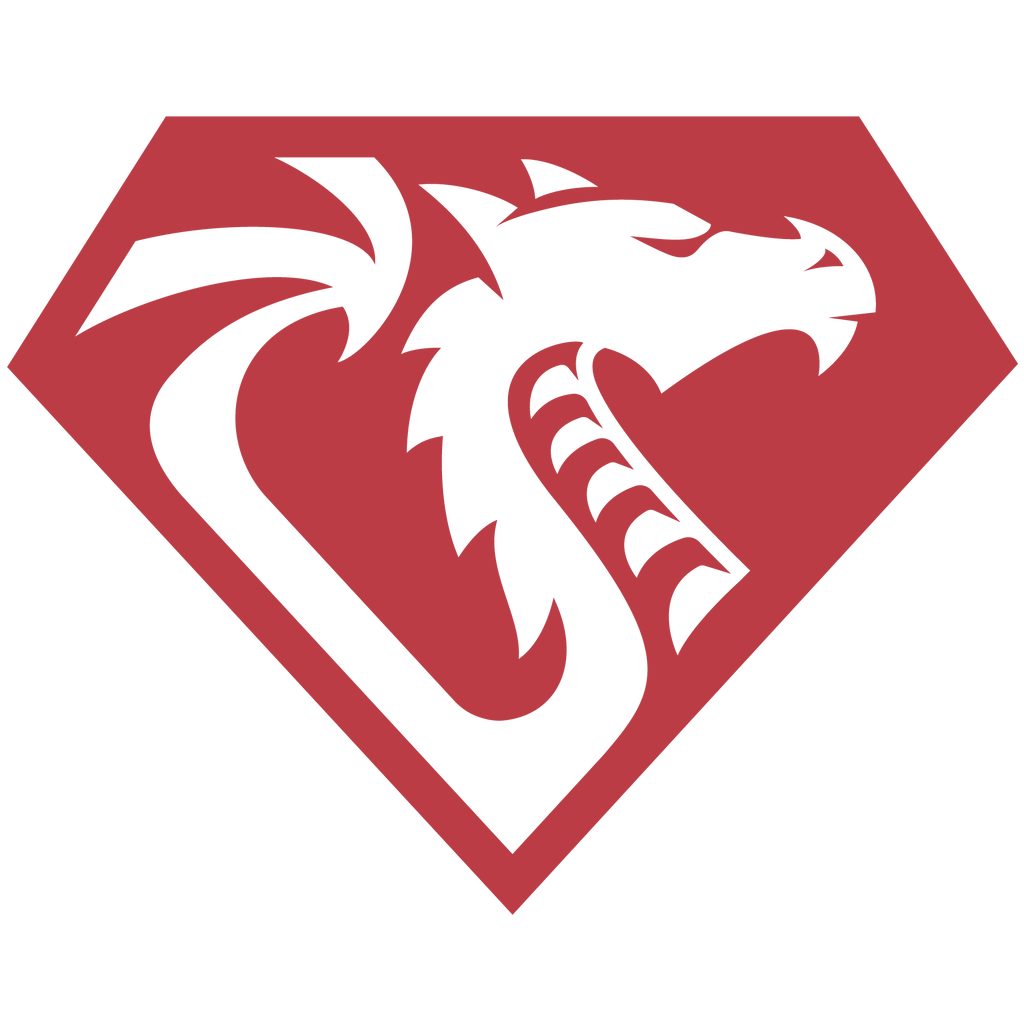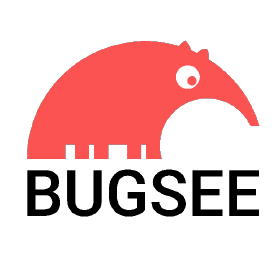Contact Information
Want to learn more? Interested in having your company on this list? Write us a message!
The leading mobile app debugging software
Instabug
San Francisco, CA, USA
Instabug, an innovative leader in mobile app debugging software, offers a comprehensive suite of tools to enhance app performance and user experience. It's known for its proactive and reactive feedback system and seamless integrations, making it a go-to solution for many developers. Notably, Instabug's crash reporting feature allows teams to identify crash frequency and severity, providing comprehensive logs and reports to address issues promptly. The company's unique focus on both innovation and stability is evident in its offering of performance monitoring, crash analytics, and bug reporting. With a client base of over 25,000 mobile teams, Instabug has proven its reliability and potential in enhancing mobile app performance.
Embrace
Culver City, CA, USA
Embrace, a US-based company, specializes in mobile experience engineering and app performance. The company offers a comprehensive suite of solutions including crash reporting, network monitoring, and error tracking. Their platform supports a variety of operating systems including iOS, Android, and React Native, making it a versatile choice for developers. What sets Embrace apart is their user session insights tool, offering a play-by-play of each session to help developers find and fix glitches instantly. With a focus on proactive alerting and custom dashboards, Embrace provides a holistic view on app performance and user experience. The company has garnered positive feedback from clients, who praise its ability to identify and resolve issues quickly and effectively.
honeycomb.io
San Francisco, CA, USA
Honeycomb stands out as a leader in observability for distributed services, offering a unique solution for mobile app debugging. Their product suite, including features like BubbleUp, Service Map, and Distributed Tracing, provides a comprehensive approach to identifying and resolving issues. Unlike traditional tools, Honeycomb integrates logs, metrics, and traces into a single data type, which streamlines the debugging process and accelerates incident resolution. The company's commitment to cost predictability, reflected in their pricing model based on event volume rather than number of users or servers, is a significant advantage for businesses seeking to balance system visibility and expenditure. Furthermore, Honeycomb's recognition in the 2023 Gartner Magic Quadrant for APM and Observability testifies to its industry-leading position.
RubyMotion
Frisco, TX, USA
RubyMotion, a product of DragonRuby LLP, is a game-changer in the app development sphere. It allows developers to create cross-platform native apps for iOS, Android, and OS X using Ruby - a language known for its simplicity and productivity. For companies, this tool can be a major asset, facilitating faster launches to the App Store by allowing for code reuse across platforms. Notably, RubyMotion doesn't just cater to developers' needs, it offers a command-line based extensible toolchain that can be customized to each developer's preferences. With a growing list of partnerships and a proven track record, RubyMotion is a robust and reliable solution for mobile app debugging.
Airbrake
Austin, TX, USA
Airbrake is a leading US-based company offering innovative solutions for debugging mobile apps. Their software provides error monitoring and performance insights for the entire application stack, enabling developers to discover and fix issues rapidly before users encounter them. The platform, compatible with all major languages and frameworks, offers an open-source SDK-based installation, making it a low-maintenance option with near-zero technical debt. Airbrake's intelligent system groups project errors and points to the exact line of code causing the issue, significantly cutting error response times. With additional features like deployment tracking and seamless integrations with preferred collaboration tools, Airbrake's software is highly valued by developers for its simplicity and efficiency.
Genymotion
San Francisco, CA, USA
Genymotion is a cutting-edge mobile app debugging software that provides Android Emulation on the Cloud and cross-platform. It offers a diverse range of virtual Android devices compatible with Android 5.0 to 12.1, aiding developers in testing their applications in various scenarios. With its compatibility with numerous testing frameworks and integration solutions, Genymotion provides a seamless, efficient operation that scales according to users' needs. Users have the option to choose from locally hosted virtual devices or those available on major cloud platforms such as AWS, Azure, and GCP, providing flexibility and scalability. Lastly, its unique features like simulating user context and actions, and automating processes to save time, make Genymotion a valuable tool for mobile app developers across the US.
Bugsee
San Jose, CA, USA
Bugsee presents a comprehensive solution for mobile app debugging, providing a crucial 'flight recorder' for iOS and Android apps. The platform stands out with its ability to capture video, network, and log data that lead to bugs and crashes, eliminating the need to reproduce intermittent issues. Its unique features include crash analytics, network traffic monitoring, console logs, and system traces, all presented in an intuitive developer dashboard. The platform also integrates seamlessly with popular bug tracking tools like Slack, Jira, and Trello. Testimonials from clients highlight Bugsee's time-saving capabilities and its impact on enhancing the quality of mobile apps.
Kobiton
Atlanta, GA, USA
Kobiton shines as a pioneering platform in the sphere of Mobile App Debugging Software in the US, gaining recognition for its innovative approach to accelerating delivery and enhancing productivity. The platform's intelligent, secure, and automated testing capabilities are changing the game in the delivery of mission-critical mobile apps. Kobiton's unique offering lies in its AI engine, which is designed to optimize accessibility and visual validation, ensuring a high-impact mobile market presence. The platform also boasts a seamless integration into any DevOps toolchain, making it a convenient choice for enterprises. With a robust suite of features including real-device testing, mobile test automation, and a scalable device lab, Kobiton is committed to transforming mobile DevOps for industries ranging from financial services to gaming.
Shake
Newark, NJ, USA
Shake Technologies, Inc., a U.S. based company, offers a comprehensive suite of bug and crash reporting solutions tailored for mobile apps. Their innovative product boasts features that simplify debugging, making it a breeze for developers, product managers, and QA engineers alike. Shake stands out with its ability to provide full stack details, not just stack traces, making it a robust tool for industries such as Fintech, IoT, and Agency. It's particularly beneficial for a range of use cases from internal app testing, beta testing, to tech support. The company's commitment to data security is notable, with GDPR & CCPA compliance. With quick integration and real-time updates on service status, Shake is well-loved by over 500 app developers, offering a user-friendly and effective solution to app debugging.
Memfault
San Francisco, CA, USA
In the sprawling cosmos of mobile app debugging software, Memfault shines like a beacon of innovation and efficiency. Self-proclaimed as the 'best mobile app debugging software', it certainly lives up to the hype, thanks to its unique blend of user-friendly interface, sophisticated features, and robust performance. As a solution born from a deep understanding of programmers' needs, Memfault stands tall amidst its competitors, offering a fresh perspective on the process of mobile app debugging. This software does not just address the issue at hand, it pushes to redefine the very paradigm of debugging. With Memfault, you get more than just a tool; you get a partner that walks with you through the labyrinth of codes and complexities.
Frequently Asked Questions
What features should I look for in a robust mobile app debugging software?
Are there any specific features in mobile app debugging software that are particularly useful for developers in the US?
How do the key features of different mobile app debugging software tools compare?
What are the emerging trends in mobile app debugging software that are shaping the industry?
Can you highlight some key trends specific to the US market in the mobile app debugging software industry?
How are the latest industry trends affecting the development and functionality of mobile app debugging software?
What are some best practices to follow while using mobile app debugging software?
Are there specific usage guidelines for mobile app debugging software in the United States?
What are some common mistakes to avoid when using mobile app debugging software?
What are the key features to look for when comparing different mobile app debugging software?
How do the top mobile app debugging software in the US compare in terms of functionality and ease of use?
What are the cost differences and licensing models between popular mobile app debugging software?